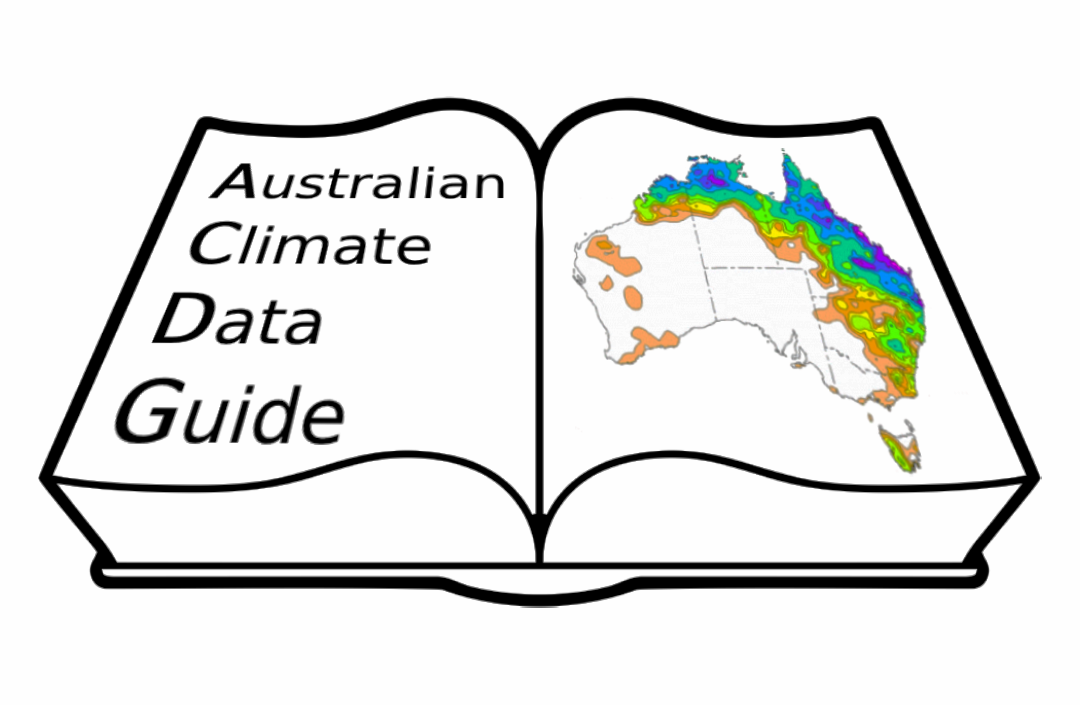Use case: replicated data#
Replicated data is usually retired to prioritise storage usage, but occasionally because the data is flawed.
If the data contains a serious error, access may need to be blocked as early as possible, as for published data. It might be useful to also quarantine the data, so removing access immediately but not deleting or archiving the data yet. This is for reproducibility reasons, in particular if the dataset is complicated to re-download. However, as we are not the primary publisher it should generally be ok to remove the data entirely in a short time.
If the data needs to be retired to prioritise storage usage, then it is more complicated. This is because it is hard in the first place to choose which data, or data subset, to retire, as this is based on your community needs.
How to assess data usage#
Assessing data usage is probably the hardest part of the process. Unless the data can be accessed only in one way, for example for published data that can only be accessed online, it is hard to find a reliable measure of active data usage. In most cases you will have to use a combination of the methods which are available.
Some methods are machine-driven, where any available statistics automatically saved by the data server or filesystem are used. These can be useful when managing a big dataset where there are set rules from the start, so that ongoing retirement of data subsets are anticipated and part of the regular management. Here these are called “automated methods”.
Even if there is a reliable automatic measure of data access, it is always a good idea to consult the community. Automated methods can only record actual usage, to make an informed decision future needs and other potential usages should be assessed. It is also important to have an idea of how the data is used, if an obscure variable is needed to produce a dataset that is widely used by the community, deciding to retire it because there is only one person using it is not a good idea.
Automated methods#
Checking latest access time (
atime) of the files (using thestatcommand) to see when a file was last accessed. Note that many operations can affectatimeso it’s important to do this before moving the data anywhere. This is only reliable if there are not automated processes that alteratimewhen running, for example a regular scan of the filesystem run by the system administrator. This can only indicate when a file was last accessed not how many users are accessing it.Project user number: where users need to sign up to use the data (as for NCI project) there is a record of users’ number and distribution. A limit of this is that it doesn’t say who is actively using the data or which subset of the data is being used.
Database queries: this can be used of course only if the data can be queried or accessed via a tool and this tool keeps logs of the queries. It is still imprecise as a user might be querying some data but not necessarily using it.
Online downloads: usually data servers keep track of downloads of online data, as well as views. If the data is on Zenodo these stats are accessible to anyone, in other cases the data server administrators might have to collect them for you, if they don’t do that automatically.
Automated download of updated datasets: when a dataset is maintained from a 3rd party host automatically, then new versions can be automatically detected and downloaded and older versions or data with identified serious errata removed. This process is in place for NCI’s CMIP replica data using the
syndatool.
Community feedback#
E-mail communication: this is possible where the community is well defined, such as if users need to sign up to a group/project or if there are a well defined community of potential users. For example, if the data is on NCI, Mancini (my.nci.org.au) can be used to contact projects’ users. This might be sufficient when a likely candidate for removal has already been identified.
Survey: this can be useful when several datasets need to be evaluated at one time, or work out which subset of a big dataset could be retired.
Project dependence: if a dataset was replicated as part of a particular research project, then it can be considered for removal on completion of that project unless input data is required for reproducibility for some specified period.
Suggested procedure#
Use one or more automated method(s) to collect statistics on actual data usage.
Announce to users with data access the anticipated retirement of the dataset. If the data appears to be unused, move to a “quarantine” area nearby where users may still find the data and notify the data managers that it is still required.
If no objection is heard, the data can be staged for deletion (moved to a “for deletion” location and read access to users removed). On the other hand, if objection is heard, then a dialogue must be started with the affected users to identify an alternative support mechanism for the dataset.
Note
An alternative mechanism to save disk space while data is still required for infrequent access is to maintain the dataset on tape storage
After some agreed period, the data can be removed from the filesystem.