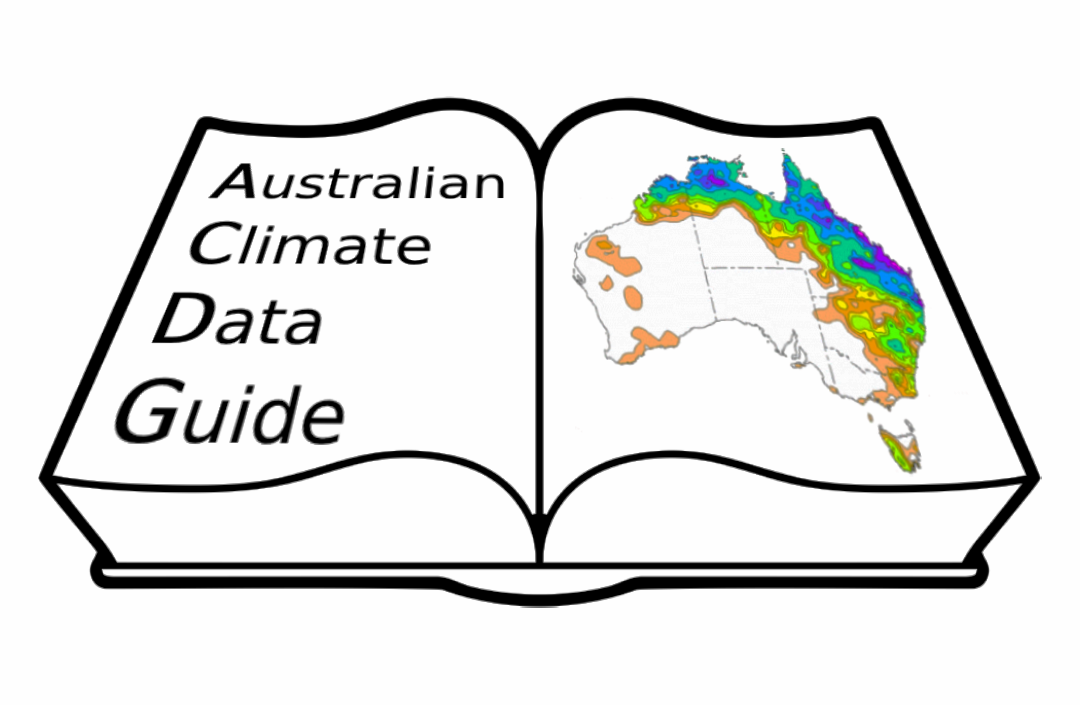Project management#
Warning
Note, this is NCI specific content.
On the NCI server, disk storage allocations are managed via projects. Any dataset will be associated to a project, ideally this should be a data specific project, i.e., a project set up to share one or more datasets. It is not ideal to share data via a computational project as all the project users will have writing access and it would be harder to guarantee a set disk quota for the dataset collection.
If this is unavoidable, and the data is hosted on a project with multiple uses, then try to separate the working area from the data collection part.
The data files should be stored on the gdata disk, i.e., /g/data/<project-id>. Never use the /scratch filesystem for dataset as scratch is only meant as a temporary filesystem with fast access, files that have not been accessed for 100 days are quarantined and eventually removed.
Starting a new project#
To start a new dedicated project write a proposal to submit to NCI, details on the procedure are available from their online user guides.
Mancini#
Mancini is the web interface NCI uses to manage user accounts and allocations. Any NCI user can access it to manage their project memberships. Each project has a Lead CI, who is the main responsible person, sometimes this is a high-level researcher rather than a technical person. In such cases it is possible for the Lead CI to promote one or more members as delegate Lead CIs. They will now receive membership applications and share most of the Lead CI privileges.
Project Roles
Lead CI - Project leader. Can approve, reject, promote, demote, and delete all project memberships. Only receives email alerts for membership requests if the project has no delegated lead CIs
Delegated Lead CI - Same as CI but can also promote other members to CI role, demote CIs, and delete CI memberships. Receives email alerts for membership requests.
Chief Investigator (CI) - Can approve and reject project membership requests. Can delete “researcher” memberships.
Researcher - Ordinary project member. Cannot alter other memberships.
Mancini shows how much allocation the project is using and allows the Lead CI and delegate Lead CIs to send email to all project members. This is useful to handle important communication about the datasets, such as updates, changes in their management and to communicate when a dataset is going to be retired.
Setting permissions#
NCI uses the POSIX to set permissions.
By default, the class other doesn’t have access to project directories /g/data/<project-id>. This means that every prospective data user will have to become a member of the project to access the data.
Data projects are usually organised in two main directories:
admin/codeis the working area containing codes and logs. Only the data managers should have writing access to this, but it helps transparency letting the users have read access.data/replicasis where the actual data resides. Users belonging to the group should havereadpermission everywhere andexecutepermission for the directories (without this they wouldn’t be able to access the files in the directory).
The directory and files permissions should be carefully managed to make sure that users have access to all the data files but cannot accidentally change or remove any of them.
Writers group#
If the data is hosted in a data project it is possible to ask NCI to create an associate writers’ group. If a project is labelled as ab12 the associated writers’ group is ab12_w.
This is particularly useful where there is more than one user managing the data. If there is only one data manager then having a writer group is redundant as different permissions can be easily set for the user and the group. Writer groups are meant to be used in conjunction with Access Control List (ACLs).
All the files should be owned by the project group with read and execute (at least for folders) permissions. The ACLs are then used to give write permission only to the writers’ group.
If a writer group is not used, the same approach is possible by giving write permission to each manager using their username. This is less ideal as it is more likely to break the ACLs when updating or adding new files.
Warning
On CSIRO internal resources, access mgmt is governed by windows ACLs - email help for advice.
Backup#
gdata is not backed up, if the dataset files would be difficult to retrieve, or if they are the authoritative copy, it is important to have a backup plan. If the files are an authoritative copy it might be worth backing up the data on a separate system.
The only option to back up data at NCI is to archive the data on the tape system also known as [massdata](../tech/massdata).
If the datasets are a replica and they can be easily retrieved, or are frequently changing, then backing up the data might be redundant.
Accounting#
Covering the accounting tools available to handle storage allocations at NCI is behind the scope of this guidance, but you can refer to this blog from the CLEX CMS to get an overview.
Warning
On older gdata filesystems at NCI, data can be assigned to a project different from the group folder where it is located. This can be identified by the nci-files-report command as it shows both project and group folder usage.
As a result, data can be transferred to count against the quota of a different project than where it lives, and cause the target project to reach its storage quota. This can cause unforeseen issues for data projects who typically have a lot of users and can result in automatic dataset update to fail for lack of storage.
From gdata5 on, it is not possible to assign data to a project different from the group folder.