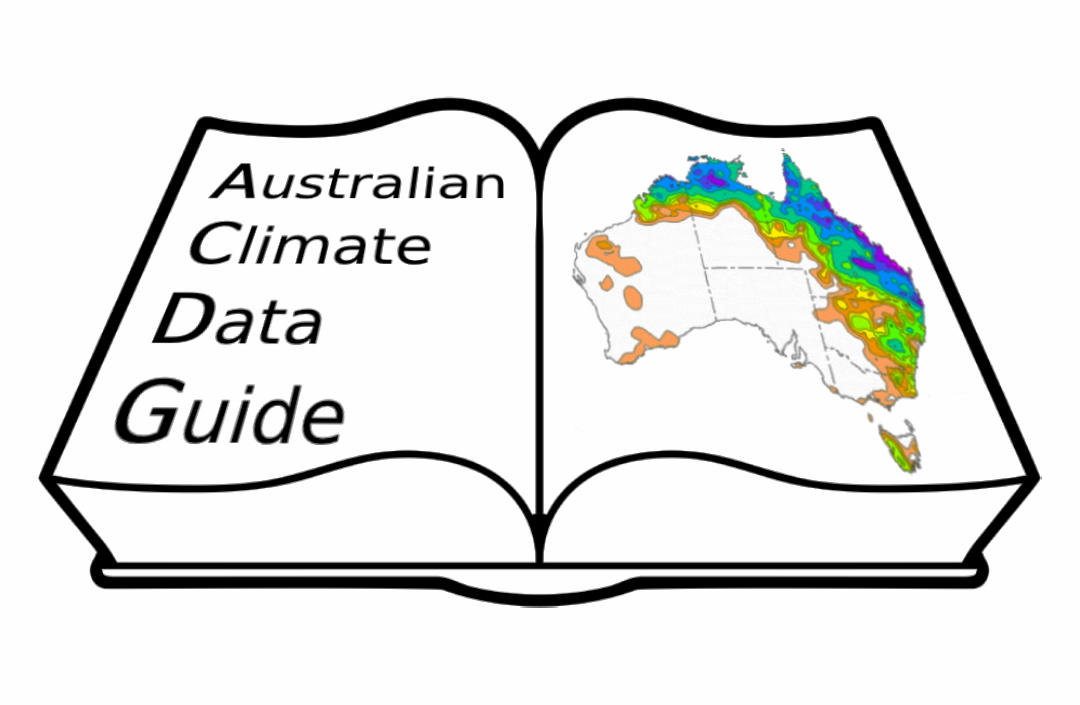NetCDF
Contents
NetCDF¶
NetCDF is the data format most commonly used in climate science. It is an open data format with full self-described metadata, though it is up to the data creator to ensure the metadata meets any relevant standards, such as the CF Convention.
NetCDF: what’s under the hood?¶
NetCDF is the most commonly used format in climate science and related disciplines, hence it is covered in detail in this chapter. NetCDF4 is traditionally backed by HDF5, a self-describing metadata open data format which is extensible and underpins many large-scale data formats, e.g. HDFITS.
Here we will be covering some aspects of netCDF files that influence analysis efficiency, like chunking and the interaction between metadata and analysis software.
However, a lot of details and useful advice are already provided in the ACDG Governance book which includes guidelines on how to create netCDF files.
In particular:
information on metadata standards and how to apply them
advice about compression with a comprehensive list of tools to apply compression and chunking to files, some of these specific to NCI.
NetCDF chunking¶
Since netCDF4, netCDF data supports compression on disk, as well as breaking the storage of the data down into logical “chunks”. This means instead of data being written from first to last dimension (for example all longitudes for each latitude for each time step), data can rather be written with a specified chunking which should align with expected most common read patterns.
What is data chunking?¶
Large data arrays are composed of smaller units which are called chunks. This is why some software, like xarray, can load data lazily, i.e. load into memory only the data chunks it needs to perform a specific operation.
All data stored in netcdf files have been written in chunks, following some chunking strategy. NCO has a list of different chunking policies that you can apply to write a netcdf file. The most common and default approach is to prioritise accessing the data as a grid, so that retrieving all grid points at one timestep will require loading only 1 or few chunks at one time. On the other side this strategy means that often time has a chunk size of 1, i.e. each timestep is on a different chunk, which means that when we want to analysis a timeseries from the same data we will be loading the entire dataset when we are expecting to only loading one grid point.
As an example, if a file has dimensions (time=744, lat=180, lon=360), the default approach would result in chunks like e.g. (1, 180, 360), so that each disk read extracts an area at a single time step. If this file is expected to be used for timeseries analysis better chunking strategy would be (744, 1, 1), so that each disk read extracts all of time steps at each point location.
For data where mixed mode analysis is required, it is best to find a chunking scheme that balances these two approaches, and results in chunk sizes that are broadly commensurate with typical on-board memory. In other words, we might pick a chunking approach like (100, 180, 360) which would result in chunks that are approximately 25MB. This is reasonably computationally efficient, though could be bigger. General advice is to aim for chunks between 100-500MB, to minimise file reads while balancing with typical available memory sizes (say 8GB).
Dask chunking
Dask has a comprehensive but accessible blog introducing chunks, including how to choose an optimal chunk size in dask and how to align chunks to the original file chunks.
Why chunking matters?¶
Chunks allow to manage memory more efficiently, and to create optimal parallelisation configurations. However, if the chunking is done in a suboptimal way, it can sometimes lead to slower computations or other negative performance outputs. For more details on why chunking can have significant implications for performance of both data reading/writing and data computation, see this article.
CDO - Climate Data Operators and NCO - NetCDF Operators also offer some useful.
http://nco.sourceforge.net/nco.html#Timeseries-Reshaping-mode_002c-aka-Splitting
If rechunking use a multiple of original chunks
Some tools like xarray can re-chunk on the fly on reading data, and if the chunks option is passed to xr.open_dataset then dask will be used under the hood to load the data in parallel. This seems like a great idea (!) and indeed it is, however, a note of caution is that when specifying chunking, it is important to make sure the xarray chunk specification is a multiple of that used in the file, if they are a complete mis-match performance can end up worse than a serial load! To check the size of chunks stored on disk, use ncdump -hs.
Further information: See the Computations section of this book.
NetCDF metadata¶
When using self-describing data formats (such as netCDF), it is important to understand the various attributes contained in the metadata, how to interact with them, and potential issues of which to remain aware.
Simple tools for viewing netCDF data and metadata¶
The ncdump command (contained within the standard netcdf library) is the most common way of probing netCDF files, particularly metadata attributes.
Dimensions are listed first in ncdump and describe the overall structure of the data within. These dimensions are not self-described, and therefore must also exist as a variable whose values and attributes then describe the associated dimension. Dimensions can be ‘real’ dimensions (such as time, lat, lon), or ‘pseudo’ dimensions (such as land-use tiles, or spectral bands), and can be cardinal, continuous or nominal, i.e. described using values or strings (such as a numbered or named list, or floating point values).
Variables contain the bulk of the information with a netCDF file. Each is defined along one or more dimension and is self-described with associate attributes. The variable attributes can technically include and be titled anything, however, there are some common standards to which most data adheres (the most common of which is the CF conventions), including bounds, units, standard_name, etc.
Global attributes describe the entire dataset. While these are typically chosen according to the use case of the data and can vary significantly between modelling realms or scientific need, standards also exist for these. Common global attributes include title, data provenance information (i.e., where the data came from), license, and contact information, as well as any conventions implemented in the file.
special attributes
Attributes names commencing with underscore (‘_’) are reserved for use by the netCDF library. These include attributes indicating chunks, deflate level and other structural information, which are shown only if using the ncdump -sh.
To see the kind of netCDF format ncdump -k .
The ncview tool, while very simple, can easily display netCDF data and highlight metadata issues. This is because ncview looks for standard metadata attributes to quickly decide how to plot the data. Files that are missing vital attributes, or are otherwise lacking adequate description, will quickly break ncview, allowing for a fast diagnostic tool for both metadata quality and the data itself. Note that being a basic tool, it cannot handle reprojections of non-cartesian grids, so plots may not look right, this tool is used to sanity check data, not assess its quality.
Common metadata issues¶
Time dimension¶
UNLIMITED/record dimensions
Unlimited dimensions provide a data creator the opportunity to extend their dataset by appending new content to the file without having to rewrite the entire file (assuming the tools used permit append mode). This is particularly useful for datasets where we might want to add new observational data at later points in time, for example. Not all file formats support unlimited dimensions, and conversely netCDF4 supports exactly one unlimited dimension (the underlying HDF5 format supports multiple unlimited dimensions). Zarr does not support unlimited dimensions so conversion between the two can be an issue if this capability is important. It is common for netCDF files to contain time as an unlimited dimension (see our netCDF-Zarr testing for an example).
Calendars
Calendar issues are possibly the most common cause of frustration with climate data! Not all models use a Gregorian calendar, which can make comparing data across models tricky. Furthermore, not all calendars found in netCDF files are necessarily recognised by the datetime libraries commonly used in tools. It may sometimes be necessary to resample data into a recognised calendar, and tools like xarray support a calendar argument where a non-standard calendar is used.
Units
The CF convention requires that time be defined with respect to a reference date, using unambiguous units. That is, “seconds since”, “days since”, “years since” as appropriate. Some time units are not valid, for example “months since” is not a valid time unit as it is ambiguous whether a month is a fixed number of days, or always refers to a particular date in a month. Nevertheless, some seasonal data does use this unit, which can cause issues.
Long timespans
Even if calendar units are clearly defined, not all datetime libraries can deal with dates far in the past or future. In this case it may be necessary to explicitly use CFtime when decoding a file in python, for example (e.g., in xarray, using decode_cf=True).
Coordinates and grids¶
While often climate models are run on a regular cartesian grid, sometimes other grids are used in models which can cause confusion, both in terms of plotting and the coordinates used. A few examples follow.
Tripolar grids Ocean models are often run on a tripolar grid to avoid the existence of a singularity at the North Pole. Instead, a global grid is constructed with 3 poles all under continental land masses to permit non-ambiguous hydrodynamic modelling throughout the ocean basins. It may be necessary to “regrid” such data to a cartesian grid if it is to be combined with atmospheric data. Tools to do this include xESMF in python, as well as
NCO,CDOandGDAL. Further information: See the Computations section of this book.Unstructured grids Some models use mesh grids which conform to coastlines to permit higher resolution in areas of particular interest without needing to run the whole model at high resolution. In this case the
UGRIDconvention may also be used, in which the file dimensions are required to specify mesh nodes, edges, and faces and their connectivity. When plotting data on an unstructured grid, reprojection may be required, though tools like cartopy typically make this task straightforward.Coordinates of non-cartesian grids While a climate model using cartesian coordinates will usually have both dimensions and variables of “latitude” and “longitude”, for other grid types it is typical to have other dimensions which are then mapped in 2 dimensions to latitude and longitude. There are many nomenclatures used for this, but it is not uncommon for a model to use dimensions like
i,j,nx,ny, etc to define grid position, and then define variableslatitude(i,j)to be a mapping of the coordinates onto projectable values.
Missing values¶
NetCDF files should not contain “NaN” values. Indeed, each variable should include a _FillValue attribute which defines the numerical value of NaN in this dataset. Common values used are -999 and 1e+20. By setting this variable attribute, netCDF-aware tools can decode files appropriately restoring a NaN mask where these values are recorded in the file, meanwhile the file itself contains only valid numerical values.
Some datasets, for example those derived from observations, may differentiate between NaN values, and missing values. Sometimes the value 0 is recorded for “no data” which can cause problems for variables like precipitation. It is important that the user is aware of how these concerns are handled in the dataset they are using.
Scaling & offsets¶
NetCDF has long supported using scale factors and offsets to reduce required precision in data storage, i.e., reducing required disk space. These capabilities are rarely used these days, but some tools will still automatically write netCDF files that optimise disk use through applying a scale_factor (multiplicative correction) and add_offset (additive correction) in order to store data using less bits. Most tools like NCO and python’s xarray are netCDF-aware and apply these corrections on loading, however, MATLAB’s netCDF operators do not automatically account for these corrections and they need to be applied manually.
The scale_factor and add_offset form a linear equation of the form y=mx+c, where the true value of the data dt is found by the stored value ds multiplied by the scale_factor, and to this value we add the add_offset.
It is uncommon to need to worry about these corrections, but the hint that they may exist and not be applied on data load is if a sanity check of the data produces values that seem wildly wrong and often by a consistent factor.
NOTE this is NOT used to convert between Celsius and Fahrenheit or Kelvin temperatures (although it could be!) so when working with data for which multiple common units exist, the cause of a failed sanity check is more likely that the units are not those expected.